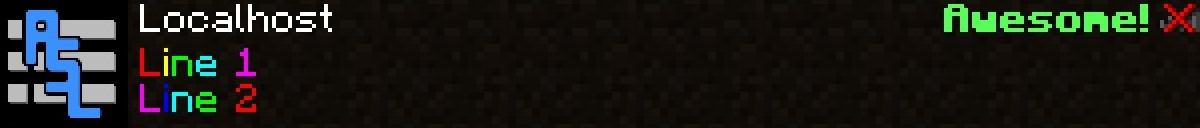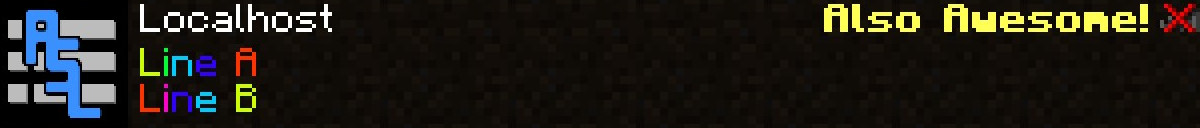Moved
The documenation has been moved and can now be found at asl.andre601.ch.
This page in particular can be found at asl.andre601.ch/profiles/.
Profiles¶
AdvancedServerList allows the creation of multiple profiles.
A profile is a single YAML file located in the plugin's profiles directory containing multiple settings including Conditions and Priority.
Important
In order for a profile to be considered "valid" by AdvancedServerList will it need to meet the following conditions:
- Have a
Priorityset to a valid, whole number (i.e.1) - Have at least one of the following options set:
Priority¶
The priority option determines the order in which the profiles are checked by AdvancedServerList, starting with the highest number.
It will go through each file until it finds one with conditions returning true (Default if no conditions are set).
This means that a profile with no conditions and a priority of 1 will be used before a profile with a condition and priority 0 even if the player is meeting the condition.
Conditions¶
A list of conditions can be set that need to be met in order to have this profile shown to the player.
Placeholders can be used to further customize the conditions (PlaceholderAPI placeholders are not supported).
Only when all conditions defined return true will the profile be displayed.
You can remove this option, or set it to an empty list (conditions: []) to always return true.
Operands¶
The following operants are available and can be used in the conditions.
| Operand | Description |
|---|---|
< |
Checks if the left value is less than the right one.1 |
<= |
Checks if the left value is less than or equal to the right one.1 |
> |
Checks if the left value is more than the right one.1 |
>= |
Checks if the left value is more than or equal to the right one.1 |
= |
Checks if the left value is equal to the right one. |
!= |
Checks if the left value is not equal to the right one. |
~= |
Checks if the left value is equal to the right one, ignoring case. |
!~ |
Checks if the left value is not equal to the right one, ignoring case. |
Profiles¶
The profiles option allows you to set multiple MOTDs, player counts, etc. which the plugin would randomly choose from.
If an option such as motd is not present in an entry will it check the file for the option and use that if present.
Example
priority: 0
profiles:
- motd:
- '<rainbow>Line 1</rainbow>'
- '<rainbow:!>Line 2</rainbow>'
playerCount:
text: '<green><bold>Awesome!'
- playerCount:
text: '<yellow><bold>Also Awesome!'
motd:
- '<rainbow:2>Line A</rainbow>'
- '<rainbow:!2>Line B</rainbow>'
Motd¶
The motd option allows to set up to two lines to be displayed in an MOTD.
Normal colour and formatting codes such as <aqua> or <bold> are supported. On 1.16 and newer can you also use HEX colours using either <#rrggbb> or <color:#rrggbb>.
If you want to display multiple MOTDs will you need to use the Profiles option
Example
priority: 0
motd:
- '<rainbow:2>Rainbow Gradients</rainbow>'
- '<rainbow:!2>|||||||||||||||||||||||||||||||||||||</rainbow>'
Favicon¶
The favicon option allows you to customize the favicon and display one or multiple different images.
This option currently supports the following values:
- A URL pointing to a
64x64PNG image. - A name with
.pngextension that matches a PNG file in thefaviconsfolder. ${player uuid}(or alternatively${player name}) to display the head of the player. The UUID/Name resolving is handled by https://mc-heads.net
Please note that AdvancedServerList will rescale the image to be 64x64 pixels, so be sure to provide images at that particular scale.
Example
priority: 0
# We use just colour to hide the MOTD
motd:
- '<grey>'
- '<grey>'
# Player is Andre_601
favicon: ${player uuid}
PlayerCount¶
The playerCount option contains multiple different options all about the Player count itself.
HidePlayers¶
Boolean option to set whether AdvancedServerList should hide the player count or not. When set to true will the player count be replaced with ???.
Additionally will the Text and Hover option be ignored.
Example
priority: 0
# We use just colour to hide the MOTD
motd:
- '<grey>'
- '<grey>'
playerCount:
hidePlayers: true
Hover¶
This option allows to override the hover text usually displaying the players on the server when hovering over the player count.
You can either remove this option or set to an empty list (hover: []) to not override the hover.
Example
priority: 0
# We use just colour to hide the MOTD
motd:
- '<grey>'
- '<grey>'
playerCount:
hover:
- '<grey>Line 1'
- '<aqua>Line 2'
- '<gold>Line 3'
Text¶
This option allows to override the text usually displaying the online players and total players that can join.
Note that AdvancedServerList will not add the <online>/<max> text to the player count. Instead will you need to use ${server playersOnline} and ${server playersMax}
Note
This feature works by changing the "outdated server" message followed by altering the protocol version of the server.
Due to this will your server appear as "outdated" to the client (Have the ping icon crossed out). This is nothing that can be changed unfortunately.
To not override the player count, remove this option or set it to an empty String (text: '').
Example
priority: 0
# We use just colour to hide the MOTD
motd:
- '<grey>'
- '<grey>'
playerCount:
text: '<yellow><bold>Cool text!'
ExtraPlayers¶
Contains options to modify how the <max> number in the player count should look like.
Enabled¶
Boolean option to set whether the extra players feature should be used or not.
When set to true will the max amount of players be modified by taking the current amount of online players, add Amount more to it and use it.
Amount¶
Sets the number to add to the current online players to then use as the new max players count.
As an example, setting this to 1 while 10 players are online will display 11, while -1 would display 9.
Example
priority: 0
# We use just colour to hide the MOTD
motd:
- '<grey>'
- '<grey>'
playerCount:
extraPlayers:
enabled: true
amount: 1
MaxPlayers¶
Contains options to set the max number of players allowed to join the server. This has only a visual effect and won't actually influence how many players can join your server.
Note that this feature is ignored should extraPlayers be enabled.
In case hidePlayers is enabled will the max player count not be displayed, but still changed by this option.
Should text be set to a non-empty String will the max player count only be displayed when ${server playersMax} is used.
Enabled¶
Boolean option to set whether the max players feature should be used or not.
When set to true will the value usually displaying how many players can join be changed to what you've set in the amount option.
Amount¶
Sets the number to display as the max number of players allowed to join your server.
Note that this will also affect the ${server playersMax} placeholder, except when it is used inside conditions.
Example
priority: 0
# We use just colour to hide the MOTD
motd:
- '<grey>'
- '<grey>'
playerCount:
maxPlayers:
enabled: true
amount: -1